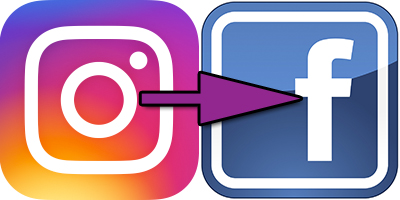How To: Connect Your Instagram to Facebook
Posted by
Aimee Cozza on January 31st, 2017
Sometimes you want your social media to do all of the heavy lifting for you, and that means making one post stretch as far as it can. Certain social media services allow you to connect to other social media services, which means that one post can be posted to multiple services at once. In this instance, we will be connecting Instagram and Facebook. At the time of typing this, Instagram can post to your profile (timeline) or your page — not both. Facebook is unable to post to Instagram for you, so it’s a one way relationship. Instagram can also…
Read More
Image Attribution and You – Keeping within Copyright
Posted by
Aimee Cozza on October 29th, 2015
What does it really mean when you use someone else’s image without copyright credit? An important aspect of social media management is understanding your usage of images. Images are an important tool when it comes to promoting yourself; people are often times very visual and are drawn to articles with images, as well as posts on feeds that have images versus posts that don’t. The thing with images is that you can’t use any old image you find on the web. To do so can be social media suicide. I remember a case of a restaurant that was soon to…
Read More
#HowToHashtag : A Guide to Hashtag Basics
Posted by
Aimee Cozza on December 15th, 2014
Today’s blog post is by Social Media Rockstar Aimee Cozza! Take it away, Aimee! So what are these weird things known as “hashtags”? I’m sure you see them often enough… They’re the things with the pound symbol before them. Like you might see, #mylife on Twitter. Hashtags DO serve a purpose, despite how liberally some people may use them (stylistically, that is). Hashtags are like keywords–they are a way to group and find similar topics on Twitter, Facebook and other social platforms. For example, if you post an item such as “Hello world! #tweet” anyone who searches on that platform for…
Read More
WordPress Editing and Publishing Basics
Posted by
Logan Snyder on October 22nd, 2013
Creating and editing website pages may seem like a daunting task for those of us who are a little less tech savvy. Fortunately WordPress makes this task easy. If you can edit a Word document, you can certainly edit a webpage or blog post on a wordpress site. Start by logging in to your website. You can do this by going to www.yoursite.com/wp-admin (replace “yoursite” with your real domain name) and entering your WordPress username and password. You are now on your site’s Dashboard. There is a menu to the left where you will see options like posts, media, links, pages, etc….
Read More
Organizing Your Blog Part 4: Creating Great User Experiences
Posted by
Logan Snyder on January 15th, 2013
Welcome to the slightly-delayed (thanks, holidays) fourth installment of my Organizing Your Blog series. Previously, we covered why you should organize your blog, how to set yourself up for success, and best practices for categories and tags. Today, we’re covering elements that improve the user experience on your site, keeping your readers around for longer and making them happier. Blog Organizational Elements to Improve User Experience Sidebar links: Now that you have good structures in place, make them work for you and your readers! Putting the tag cloud, category list or date archives in a sidebarthat appears on your blog is…
Read More
Organizing Your Blog Part 3: Categories & Tags
Posted by
Logan Snyder on December 16th, 2012
Over the last couple of weeks, I’ve been talking about blog organization. I’ve covered why you should bother organizing your blog, the basics of setting up your blog, and today I’m covering the ever misunderstood Categories and Tags. Categories Categories are the filing cabinets of the blog. You should define a reasonable set of categories that do not overlap, are not overly specific, and will cover most if not all of the content you plan to have on the blog. Six to ten is plenty for the majority of blogs, and it’s often good to define only a couple of…
Read More
Organizing Your Blog Part 2: Setting Up Your Blog
Posted by
Logan Snyder on November 23rd, 2012
Last week I discussed why you should spend time organizing your blog. This week I’ll start telling you how to go about organizing your blog, starting from launch. Is a Blog/Has a Blog If you’re launching a new website, think about the overall structure at the beginning to save yourself time and hassle later. Do you want the home page to be a static page, or do you want it to have your most recent blog posts? Is this a blog site, or a site with a blog? The answers to these questions will determine the information architecture of your blog;…
Read More
Organizing Your Blog Part 1: Why Bother?
Posted by
Logan Snyder on November 19th, 2012
There are many, many reasons that people write blogs. A few of the most common are personal blogs, blogs for the purpose of drawing in traffic to a site, informational blogs and photo blogs. While personal blogs may have the luxury of not paying attention to organization, the majority of blogs do not. Why is Organizing Your Blog Important? You certainly can choose to not make use of categories, tags, date archives and URL structure to organize your blog. You have that option. However, even for a personal blog I wouldn’t recommend it. You might want to be able to…
Read More
MacBook Pro RAM Upgrade (Late 2011 model)
Posted by
Logan Snyder on December 30th, 2011
Today I upgraded my late 2011 MacBook Pro from 4gb RAM to 8gb using a Crucial 2x4gb kit (model #CT2CP51264BC1339). Now, Apple provides a tutorial for this here. However, when I got started, I quickly discovered that they’ve left a decent amount out, probably in the interests of getting more people to pay them for overpriced RAM and service. I love Apple, really I do, but sometimes they’re kind of…irritating. So I’m dubbing this: How to replace RAM in a late 2011 MacBook Pro: The Better Instructions Purchase your RAM. I selected Crucial as a dependable and respected brand. There…
Read More