 Posted by Logan Snyder on May 17th, 2021
Posted by Logan Snyder on May 17th, 2021I like to think of myself as an educator far more than as a sales person or even a marketer. As such, I think a lot about the ways I can make complex, technical information accessible to the average person. Just as I don’t know all the details of, for example, how to repair an engine, build a bathroom, or argue a legal case, I don’t expect that my clients will understand the ins and outs of website development, search engine optimization, or advertising.
One of the topics I explain with great regularity to a wide variety of people from all walks of life is the structure, development, and maintenance of websites. We’re all used to using websites, but most people don’t know very much about how they work (much like most people can drive a car, but relatively few can explain the internal combustion engine).
Over the years, I’ve developed a metaphor that has stood the test of time. I most often use this metaphor to explain websites in the context of site development, so we’re going to start this quite literally from the ground up: Your website is a house.
Your hosting is your house lot

A house lot is a piece of land which you can purchase or rent from an owner, on which you can build a house. In the case of a mobile home lot, the lot may provide some amenities like electrical and gas hookups, sewer, and so forth. But most importantly, it’s space where you can build a house or park your mobile home.
Hosting for a website is the space where your files are stored. It’s actually physical space, in a way—somewhere out there are servers, big computers with big drives that actually contain those files—but you experience hosting as a service that you pay for. You can buy hosting from a hosting company like Dreamhost, or through a reseller of some kind (like us!). What you pay for is effectively permission to store your files in a way that lets them be accessed by the public. You can, technically speaking, host a website on your own computer (like buying a house lot); the downside of that is that when your computer is off, so is your site. People who opt to do this have in depth knowledge of how this works and may have specific reasons for hosting in this way. For most users, “rented” hosting is the norm.
Need to change hosts? You can absolutely pick up your website and move it to new hosting—a new rented lot—though you do need to be careful and know what you’re doing. The bigger and more complex your home/website, the more likely it is that you’ll need professional assistance to make a clean move without problems. A small, simple site might be like hauling a mobile home to a new location, while a larger and more complex site is more like actually picking up and moving a whole house. Most sites are somewhere in between.
Now that you have a hosting account…you need an address. Time to call up the post office!
Your Domain is Your Address

Every house has an address, a specific set of information that tells the world where to find you. It’s issued to you by the post office, and uses an organized system that everyone agrees on to identify locations, so that you can receive mail, packages, and actual visitors.
A website’s domain is actually often called its “web address,” and it’s a specific piece of information that tells the world where to find you on the internet. Domains are registered via a registrar (often your hosting provider is also a registrar) and ultimately by ICANN, an organization that basically exists to do just this thing. Domains are actually a vanity designation—they’re effectively a pretty label hiding a bunch of numbers (your IP address).
If you have to change your domain, just like if you move houses, you can do a forwarding procedure called a redirect, which will ensure that people trying to get to the old domain land at the new one. Email has a slightly different additional process, but it can be done! These procedures are basically just like setting up mail forwarding with the post office when you move.
Just like moving without leaving a forwarding address, switching to a new domain without proper redirection and email forwarding will result in a lot of confused (attempted) visitors and lost (e)mail.
We have our lot and our address; let’s get to the house!
Your Website is Your House: Design & Construction
This part of the metaphor typically comes in when I’m talking about site development projects. Site development comes in a few phases, typically graphic design, structural build, buildout of the design, installation of content, and launch. The end result has pages, navigation, content, and so forth.
The BluePrints

One of the things that comes up repeatedly in the process of building a site is that we’ll complete the graphic design, show the client beautiful images of what their site will look like when finished, and they say “great, so you can have this up next week?” Unfortunately, no, we can’t. Graphic design compositions, sometimes called “design comps” or “mockups”, are akin to a structural drawing of a house. We’re usually also doing some structural design behind the scenes at this phase, which is akin to a blueprint. But structural drawings and blueprints aren’t a house, and design comps—no matter how beautiful—are not a website. In both cases, there’s a lot of work to be done to take those images into the physical or digital world.
The Framework
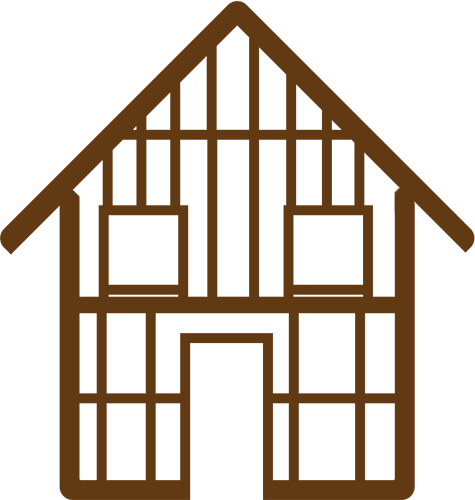
In the structural build phase of a website, we’re “framing the house”—we’re setting up the gross structures of the thing, the support elements, the stuff that ensures that your pretty website actually works underneath. You can’t have a site without good structure any more than you can print a 25 foot wide structural drawing, hang it up, and live in it. For websites, this work is often largely unseen by the client. We typically do a lot of this work while also working on graphic design.
The Build
Next up is the design buildout, which can be thought of as the siding, drywall, doors and windows—all the things that affect your experience of the house and how it looks. At this stage, you can still change your mind about paint colors, but you won’t be adding another floor! In a website build, you can still add pages to your site at this stage, though, even though you can’t easily add a room onto the house at this point.
Moving In
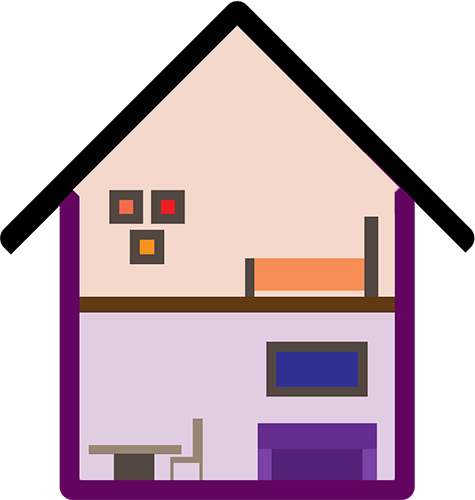
Installation of content is the moving in of furniture, appliances, and all your stuff. Sure, you can add more later—some’s easier to change than other things, but none of it’s impossible to rethink after you move it in. And content, like appliances, is better thought through and then installed, rather than putting it in place and then rethinking it all after the fact. More efficient, every time.
Living In Your Home
Annnnd then we launch! This is the point where we’d sure better have the hosting (lot) and domain (address) figured out, or we’re in real trouble. That’s why we start asking about hosting, domains and email services all the way at the beginning of a contract rather than waiting until the site is ready. Launch is your move-in—the house is yours, you get the keys, you can invite people over, change things, rearrange the furniture, whatever you like.
Welcome Home

So to recap:
- Your website is like a mobile home.
- It can exist on its hosting (house lot) without a domain name (address), but if you want to get mail or visitors you’re going to need that domain/address.
- It’s got an underlying structure (framing) built by professionals that supports everything you see and touch (The content management system, or CMS, for most modern sites, sometimes coupled with a boilerplate or framework).
- It has several pages (rooms) that are probably all designed to be harmonious with each other but not identical. Each page contains some content (personal items and furniture) and possibly special functions (appliances) that you’ve chosen and can use, change, add or remove either on your own or with assistance from professionals, depending on your knowledge and capabilities.
I hope that you find this metaphor helpful in understanding how a website is built and how it functions in the (digital) world. If you have questions, please share them in the comments! If you’re pondering a new website (whether that’s a first site or a revamp), we’d love to help. Our expert team is here to take you from “dream house Pinterest board” to “move-in ready”! You can see some of our past projects right here on our website. We’re also available for remodels (tweaks and add-ons to your existing site), handyman work (fixing problems with site functionality or appearance), and moves (new hosting, domain, or email systems), too. Drop us a line for a free consultation!





Love the explanation! I’ve heard this analogy before but not described as well!
Thanks Joanna! I’m glad you found it helpful.