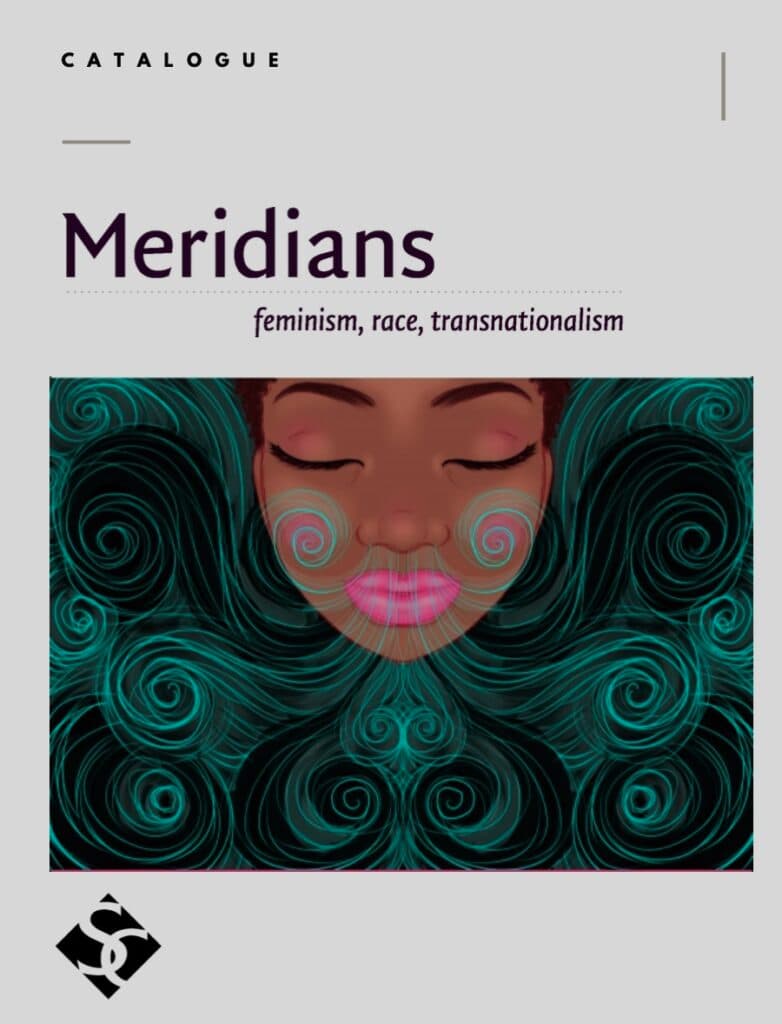Posted by Aimee Cozza on October 3rd, 2018
Posted by Aimee Cozza on October 3rd, 2018Listen, we’re Google users at hasOptimization. We talk great things about Google. But let’s face it… Google doesn’t always do everything well. Whether it’s having a myriad of unnecessary messaging apps for no good reason, or half-way phasing out an interfaced platform but not entirely that businesses and users alike use… Google has a history throwing things at the wall to see what sticks.
So we come to Google’s new Agency accounts for Google My Business.

For years it has been a headache to get the correct access in a timely manner to help a business owner manage their Google My Business listing. Usually they would have to add you via your email address, and if there was more than one person you wanted to be able to monitor the listings, then they’d have to add everyone on your list. But if the business owner doesn’t know who has access to that account? You’d have to try to claim ownership of the account and wrestle control from an inactive business account or otherwise. It was all around not optimal.
Enter Google My Business Agency Accounts
In theory, these accounts are supposed to bridge the gap. Instead of having the business owner add you to their account via your email address, through an agency account, you can take a proactive approach and submit an access request through the account to the business owner to approve or decline.
Some other benefits to the agency account is that you can separate locations into their own groups, so if you have a client that has more than one location, you can put them all together and manage them separately.
Lastly, and probably the best feature, you can easily dole out user access to a myriad of users. You can also limit what your users can do on that listing within the agency account itself, meaning you are no longer limited to just “Owner” or “Manager” access. You can also quickly remove access for any businesses for any one or global group of users.
All in all, this functions a little more like Facebook’s Business Manager account, and for that, we are grateful.
Want to sign up for a Google My Business Agency Account?
Follow this link to be redirected to the Agency signup page.
Where Google My Business Agency Account Falls Short
With any new service, there are bumps that can crop up along the way. We have some serious gripes about the new Agency system that anyone who is interested in using the platform should know…
You need a separate Gsuite account just for your agency account
You read that right. You need to have a separate Gsuite-enabled account on your domain just for running the Agency account. And that account cannot have any other Google My Business brands or businesses currently listed under it.
Users on the platform have to have empty Google My Business accounts
Anyone who is invited onto the platform cannot accept the invitation unless all of their Google My Business businesses are removed from their account. That means you will have to spend a lot of time re-authorizing access to all of the businesses you have listed to get them “transferred” onto the new Agency account. This can take a long time…
All businesses, in order to be “transferred”, must go through reauthorization
If you are listed as an owner on the business, great, you can approve your own request. Otherwise, all of the businesses you have listed under your Google My Business account you want transferred to the agency account need to be “reauthorized” by whoever is listed as the owner on the account. That means your busy business owners will need to click an automatically generated link to provide you access. We would suggest warning any businesses this will be happening before sending any access requests.
Service area businesses (SAB) will need to be reverified all over again
Those listings that you sent postcards to years ago? If it’s a service area business, it will need to be entirely reverified. Google will have to sent a postcard to the address on file and have you re-enter the code if you don’t have the email or telephone options.
On top of this, the process for transferring SABs is quite convoluted. When you submit the access request, unlike regular business listings, you are walked through an entirely new creation of a business listing. Once it is created it will require you to submit verification, and once that is completed, it will suddenly say it’s a “duplicate” listing. Once you can click the “duplicate” listing notification, it will ask you to request access to the other account. One of two things will happen: you’ll successfully submit an access request or you’ll get stuck in a redirect loop and have to contact Google My Business support.
For us, we had a business that then, after all of that, became “suspended”. Google asked for proof that the business could legally operate in the state. Be aware that you may need documents from your business owners for this.
All in all, we’re hoping that the Google My Business Agency Accounts will get better, given that Google Plus is still dying and we’re seeing more and more social features being rolled in Google My Business to help business owners connect with Googlers. Still, be aware of the headaches you may be getting into by rolling into an agency account, and make sure you do your due diligence in warning your business owners as necessary.