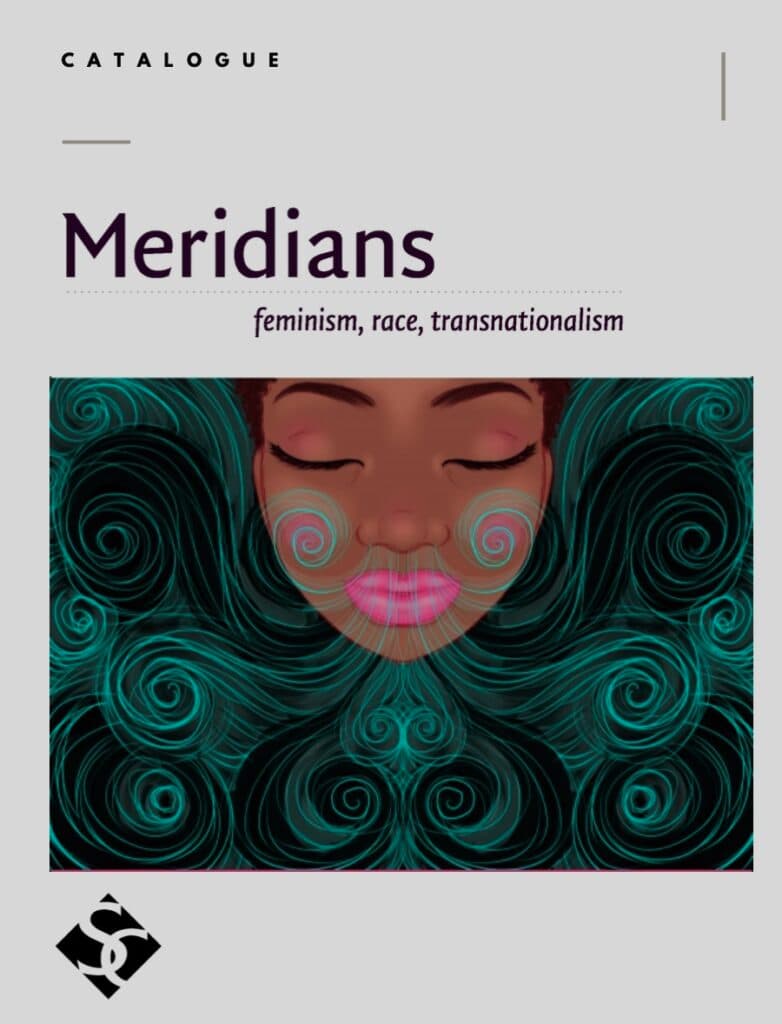Posted by Aimee Cozza on January 31st, 2017
Posted by Aimee Cozza on January 31st, 2017
The internet is a wonderful place. Not only does it put the wealth of human knowledge at our fingertips, it means we can access all kinds of once previously not as readily available information. With a quick Google search, you can pull up everything about a business – right down to when they are open, contact information, location, and sometimes even most popular times.
Social media helps that. It’s a great way to substantiate your business page and engage with customers and potential customers, share ideas, as well as gather comments and criticisms that can help your business grow. So which social media services should I be using for my business?
The too long, didn’t read version of this post is: all of them.
However, we know juggling a lot of social media services can be hard, complex, and sometimes even time consuming (that’s what we’re for, anyway. We have it down to a science). If you’re doing it yourself or plan on dabbling in social media a bit to get a feel for it, it might not be very effective for you to be on all social media channels, so let’s break it down for you.
Google+ (Google Plus)

Who should have it: Everyone, regardless of business type.
Long explanation: Google+ is a social media service launched by Google, as the name implies. Information found on Google+ Business Pages will show before anything else when a Google search query is sent, especially for brick-and-mortar locations. This means that before you begin your struggle to get your page listed at the top of the search engine (we can get you there), if you don’t have a Google+ Business Page, you’re missing out on valuable clickable information and essentially a big permanent free ad on Google for your page.
You will want to claim any existing Google+ listing that is currently available for your business (just Google up your business name and if there is one, usually it will show on the right with a “claim this business” link at the bottom). Make sure to keep your business hours updated on Google before anything. Google will also use user reports and data mined from other websites to “update” or make changes to your listing, so make sure you review these changes periodically as well.
Keep in mind that having a Google+ Profile is different from having a Google+ Business Page. You will have to have both. The Profile will manage the Business Page, but you want to keep all your updating and shout outs on your Business Page. It’s important to NOT build your brand on a personal profile. Not only will Google not recognize your profile as a business and list it, it will also be missing valuable pieces of information such as hours, peak times, and location details.
You cannot at this time schedule posts for Google+ Pages or Profiles through Google+ itself. Third party services do allow you to schedule posting, which you may want to take advantage of so you aren’t waiting around for peak times or flooding your Google+ Page with posts at once.
2020 Update: Google+ is now a defunct platform. You couldn’t use it now if you tried.

Who should have it: Everyone, regardless of business type.
Long explanation: Facebook, as you probably already know, is one of the most widely used social media services. Aside from punching information into Google, people will often check Facebook for updates such as temporary closings, change of business hours, news/updates, and more. Since most people have a Facebook account already and visit it often, the audience size is very large and can be tapped into very easily. Facebook makes great tools available to you so you can target your audience exactly, whether it’s with the page itself or with ads. Lately, Facebook also allows you to tap into the potentials of Instagram with your ads, so hitting two social media services with one is a huge bonus.
Important things to consider with Facebook is developing a Page for your brand, not building your brand around a profile. First and foremost, separating a profile and a page is important as having more than one Facebook Profile is against Facebook’s Terms of Service, which means the profile could be terminated at any point for any reason. Also, you want your brand to be shareable. The more shareable your brand is, the more attention it will get. The first step to being shareable is making your brand as accessible as possible, which means instead of people having to “friend request” your profile, they can simply “Like” your page. Friends have a limit on Facebook – Likes don’t. You can also schedule posts on Facebook Pages, which you can’t do with a profile, meaning you can have posts post on your page without you being present – making sure you hit valuable peak times for viewership. You can schedule posts from both the app and the desktop page. Lately you can also live stream from Facebook, and Facebook will notify all of your fans that you are currently streaming live.
You will also want to make your Facebook brand page as complete as possible. The biggest thing is to make sure you have a profile image and a cover image. Facebook is gradually becoming a more and more visual social media service, so you want to make yourself accessible to that. Google also often pulls information from Facebook about businesses, so make sure yours is constantly up to date and often updated.

Who should have it: Individuals who can supply a consistent source of visual media. Artists, designers, bakers and food service individuals, and builders should all have Instagram. Anyone who creates videos, sound, or visual media should participate in Instagram, but only if it can be posted on a consistent basis.
Long explanation: Instagram is almost a completely visual social media platform. While you do have the option to add a limited amount of text after your image post, you must post an image, and most people will scroll past the captions. Instagram is great for people showing off artwork or visual design work. Anything that can be translated to an image can be posted to Instagram. People on Instagram love short videos, artwork, and food.
Something you shouldn’t do on Instagram is get an Instagram page and post content that isn’t yours. Don’t be pulling design work from someone else and posting it just because you don’t have the time to post your own original content, even if you aren’t “claiming credit” in the captions. The goal is to create original, one-of-a-kind content that people are interested in seeing. Content theft, regardless of intention, is a sure-fire way to anger a lot of people on social media and alienate your audience – so don’t do it.
Instagram is viewable on both Instagram’s website on a desktop machine, but posting can only be completed from the mobile app. Posts cannot be scheduled like they can with Facebook or through a service as you can with Google+, LinkedIN, Twitter, or Tumblr. Any post you make has to be done in person so it can be a little time consuming. People expect active accounts, so most popular Instagram accounts post once or more per day.
Tumblr

Who should have it: Individuals who can supply a consistent source of visual media. Tumblr mostly is used for its broad artistic community, so finding appropriate followers for design work and food may be difficult (but not completely undoable!). Artists, designers, food service individuals (such as cooks and bakers), videographers, and musicians should utilize this service.
Long explanation: Tumblr is a very visual platform (but not solely visual platform) that is built upon a foundation of “sharing” things you like. When Tumblr was started, you could not reply to a post that was made, but you could add comments after you “reblogged” that post, which increased your visibility amongst other people’s blogs. Providing content that is shareable (“rebloggable”) is important. You want people to see your things and provide hits to your site.
Things to consider when using Tumblr: make sure you utilize the tagging system as best as possible. If you don’t know how to hashtag, we have a basics guide for you. The tagging system is how most people find content, as unlike Facebook, you cannot see what your friends “like” on Tumblr. What shows up in your dashboard (“News Feed”) is only what you follow – and you can follow specific tags or subjects that are of interest to you. You can also schedule posts for Tumblr, which is great so you don’t have to wait by your computer to post at peak times. You can schedule from both the mobile app and the website.
You never know when a post will become “Tumblr famous” (a brief period of time where people like and reblog your post a lot), so just assume every post will become a hit. Make sure any additional information about the media you are uploading is provided (i.e. links back to your website, your other social media profiles, shop links, etc) to maximize visibility and possibility of website hits and/or sales. Make sure you also watermark any two-dimensional media you post, as some users (or even blog templates) are known to strip comments, captions, and descriptions from posts, which means you could be without credit for your incredible post.
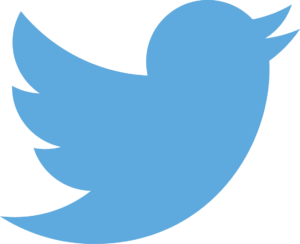
Who should have it: Most people should maintain a presence on Twitter.
Long explanation: Unlike Tumblr and Instagram, Twitter is less of a visual social media service, and more of an informational service. Writers, bloggers, and journalists should definitely maintain a Twitter. Anyone can use a Twitter account, but it’s good to have a presence on Twitter to make yourself accessible to the users of Twitter. Being tagged – shouted out at – is a quick and easy way to get in touch with a brand or business and get their attention. Even if your presence is simply connecting your Facebook page to automatically update your Twitter for you, it’s better than nothing.
Just don’t go crazy with your hashtags on Twitter. They can sometimes get hard to read and even more obnoxious to see an entire tweet composed of hashtags.

Who should have it: Individuals who can create original visual media or who have physical items to sell. Artists, designers, food service individuals (bakers and cooks), and individuals selling physical items should be on Pinterest.
Long explanation: Pinterest works a lot like a “wish list”, “vision board”, or “wish board”. People create boards to categorize things, and then “Pin” items to those boards. Most things you’ll see on Pinterest are DIY projects, tutorials, and products. This is because Pinterest is a visual medium that allows for “click throughs” – the link or page for the original source of the Pin. Pinterest also allows for Pins to have prices on them, and if you’re a verified page, it also allows for real time updating of prices, so if you’re selling a product and someone “Pins” it to their board and you decide to put that item on sale, that user will get a valuable email about the price of the product dropping that reads “The Price of your Pin dropped!”. This is great because if you can’t capture someone’s email for a newsletter, Pinterest does the work for you and can help maximize your sales.
Don’t worry about hashtagging on Pinterest – Pinterest will automatically categorize your Pins and their relevance for you, usually based on the board you pinned it on, and any description you may have for the Pin initially.
Snapchat

Who should have it: Anyone who can create live and on-the-spot content. Musicians and artists usually are most prevalent on this platform. Traveling individuals such as writers on a book tour or people visiting new and different places may want to utilize this service.
Long explanation: Snapchat is an interesting service that is only updatable through the mobile app on your phone. Content cannot be uploaded to Snapchat; it must be created live. Snaps (photos or short videos taken through Snapchat) can be made available to viewers for increments of seconds, or posted to a news feed to be replayed as many times as someone wants for 24 hours only. You can also stream live on Snapchat which can sometimes notify individuals on their phones, depending on notification settings. Snapchat is a great way of getting in touch on a one-to-one basis with your fan base, but if you don’t want to be inundated personally with Snaps from other people, you may not want to join Snapchat.
This is just a brief overview of some of the social media services currently available to use. Some other services not mentioned are Houzz, Reddit, Talnts, Ello, Behance, and more. The best idea for adhering to social media practices is to just go where your fans are. If people ask if you have a Facebook, you should probably be on Facebook.