 Posted by Aimee Cozza on March 15th, 2021
Posted by Aimee Cozza on March 15th, 2021Coming out from a long winter and seeing the warm sun shine through your windows can get you into the mood to start cleaning. Organizing and cleaning your house is one thing, but what about your business and your online presence? While you should be routinely checking over your web presence to make sure it is correct and not out of date, there’s no better time to ensure it is than in the spring before you take on new work and projects. We’ve got some tips for you to make sure you’re putting your best foot forward for the year to come.
Check your website for outdated content

Things can change very quickly. Take a quick tour around your own website and determine if your information is still fresh and relevant. Remember to pay special attention to phone numbers, addresses, email addresses, and of course your copyright year. Incorrect information can easily cause you to lose potential clients. Don’t forget that this information is often crawled by Google and others, and can be aggregated elsewhere. Make sure that information is correct and up-to-date.
Add, remove, and update services

If you’ve stopped providing services, you’ll want to remove those. If you’ve begun providing services, you’ll want to add those. It’s that simple. You can’t rank for a service if you don’t have a page on your website that at least tells people you offer it. If you don’t provide a service any more, removing it can help you keep inquiries about a service you no longer offer from happening via email or phone. Super simple!
Check over your social media

Keeping your brand’s social media neat and tight is important. Check over your biographical information — again, pay attention to your email address, phone number, and address. Does your cover photo still look okay on Facebook? How about Twitter? Does the button on your Facebook page go where you want it to? Are your tabs and services still relevant to your business? You can even deep dive into your posts and remove posts that are no longer wanted or may contain incorrect information.
Clean out your email marketing list

Many marketing email providers have a limit on how many people you can email to for free. If you have a large mailing list, chances are you’re paying per email or per amount of subscribers. There’s no point in sending emails to people who never open your emails, so consider creating a filter to pin-point people who haven’t opened your emails in the last six months, and permanently remove them from your email marketing list.
Clean out your email
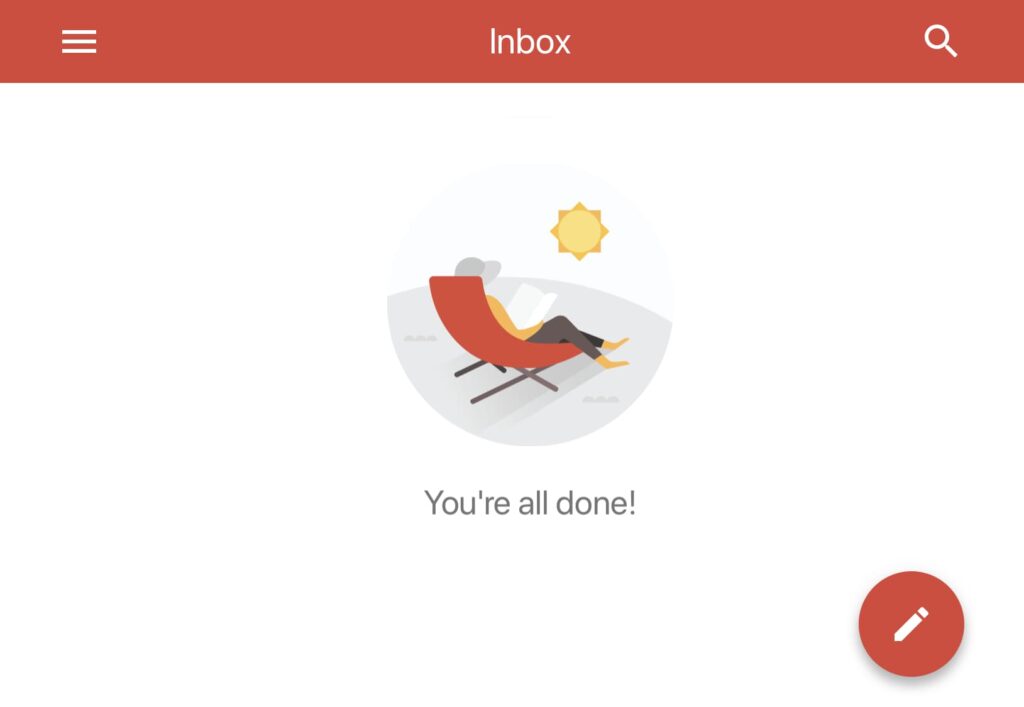
Your inbox is supposed to be a staging ground for tasks that need to be handled in a timely manner, rather than the catch-all for every email you’ve ever received. We know you’ve fallen into this trap, as many of us have too. Consider cleaning out your inbox. It may seem daunting at first, but with helpful things like Gmail’s filtering abilities, you can quickly create filters to filter out old emails and place them into folders for you. Getting to the bottom of your inbox is soooo rewarding, we promise!
Review your hosting, domains, and email for ways to save money
This one’s easy. Take a look at your hosting, domains, and email, and determine whether you’re using everything or not. If you have a website that hasn’t been visited in 7 years and isn’t even relevant, and you’re paying for hosting for that, it may be time to retire that website. If you’re paying for 37 domains every year, and you may not need all 37 of them, it may be time to let some of those lapse.
Many hosters also may sell you on services you do not need when you sign up, including email accounts, security features, and seldom-understood “SEO services” (we’re looking at you, GoDaddy). Determine whether or not you need to continue paying for these services. If you need help, contact us and we can help you consolidate your hosting, domains, and email.
Consider paying for new services to help your business
Now that you’ve hopefully trimmed a little fat by reviewing the digital aspects of your business, you may have a little extra scratch you can put into helping your business work more smoothly and efficiently. Are you using bookkeeping, accounting, or payroll services? If not, why not? Some of these services can provide much desired features such as direct deposit and automatic invoicing, which can be helpful for you and your employees.
If you’re already using these software solutions, are they meeting your needs? There are plenty of software solutions out there, and one may fit you better than your past solution. Don’t feel locked into your service provider simply because you’ve been with them for a while. If someone else has better features, it may be worth exploring.
How are you hoping to clean up your business this spring? Let us know in the comments!




