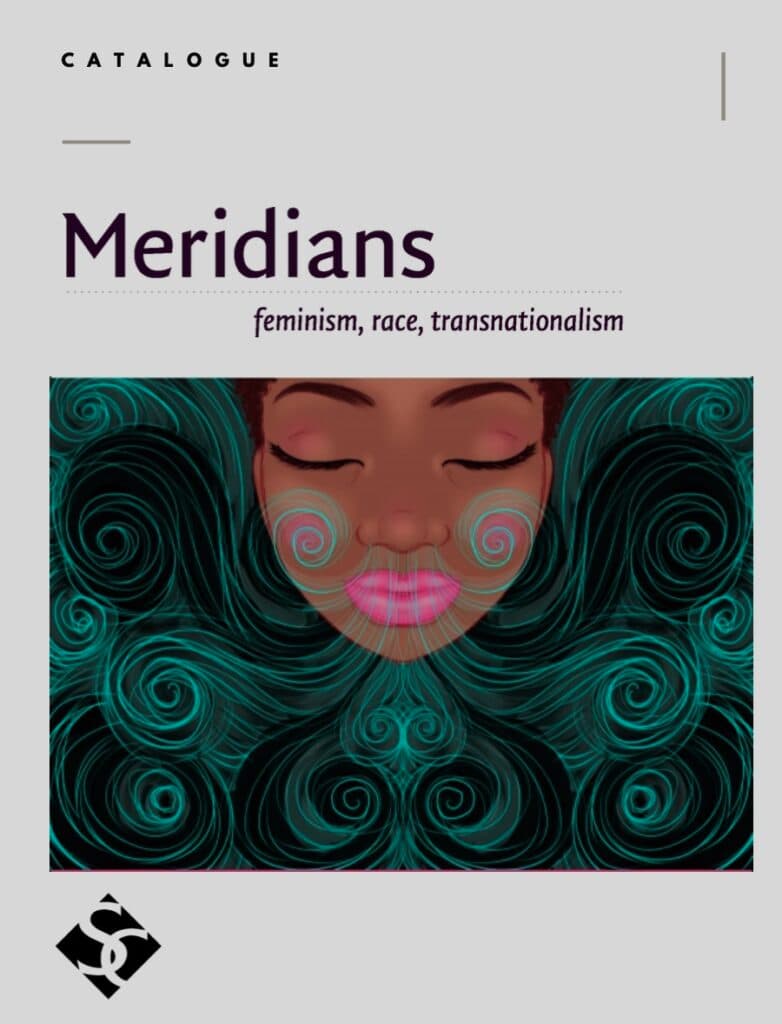Posted by Aimee Cozza on December 15th, 2014
Posted by Aimee Cozza on December 15th, 2014Today’s blog post is by Social Media Rockstar Aimee Cozza! Take it away, Aimee!
So what are these weird things known as “hashtags”? I’m sure you see them often enough… They’re the things with the pound symbol before them. Like you might see, #mylife on Twitter. Hashtags DO serve a purpose, despite how liberally some people may use them (stylistically, that is). Hashtags are like keywords–they are a way to group and find similar topics on Twitter, Facebook and other social platforms.
For example, if you post an item such as
“Hello world! #tweet”
anyone who searches on that platform for “tweet” or clicks on the hashtag #tweet (you’ll notice they’ll automatically turn into links when you type them), the user will be able to see anything anyone has ever posted under that hashtag. This way people can search and find content relative to what they want and what they would like to learn or read about.
There are a couple of things to note with hashtags. Hashtags can be acronyms such as #smh (which means ‘shaking my head’), can be one word like #wordpress, or can be more than one word, like #drivingonthehighway. Most major social media outlets like Facebook, Twitter, and Google+ will not allow spaces in multi-word hashtags. For example, you can post #MyHouse or #myhouse, but you cannot post #my house.
Basically you want to make sure when you’re using hashtags that they are relevant to the content you are posting. There are a few ways to use hashtags, also. You can incorporate them into your post, like this:
“Today is #veteransday and I am going to #givethanks to #veterans by going to the memorial by my house.”
This approach makes a graceful use of hashtags by incorporating them into your post seamlessly. The only problem is that it can make reading difficult. Try to keep your hashtags short and sweet. Some people make very long phrases or tags that are obnoxious and hard to read. You want to stay away from that.
The other way, the most common method, is to write your hashtags at the end of your post, like so:
“Today is Veteran’s Day and I am going to give thanks to veterans by going to the memorial by my house. #veteransday #veterans #givethanks”
Think about what kinds of keywords will encompass what you wrote. Are you writing a blog post about art? Perhaps you can use #art #claudemonet #oil #oilpainting #painting #museum #impressionism
One last thing about hashtags… Don’t confuse them with tagging a person. Tagging is when you both link to that person’s social media account and call attention to that individual. For example, BoardPusher, a skateboard company, has a Twitter account. If I am on Twitter, and I want to talk about BoardPusher, I can write:
“I just got my @BoardPusher skateboard in the mail. Great printing as always, guys! #skateboard #deck #deckdesign #graphic”
BoardPusher will see this, and fans of BoardPusher will see it as well, especially if the person running the account favorites your tweet. Tagging on Facebook or Google Plus works the same way, but on Facebook the tag will simply turn into a link, and on Google you use + instead of @ to tag,
Hope this helps, and good luck hashtagging!
Need more help? The hasOptimization team is always available for social media consulting and management, including helping you make sense of hashtags. Send us a message!